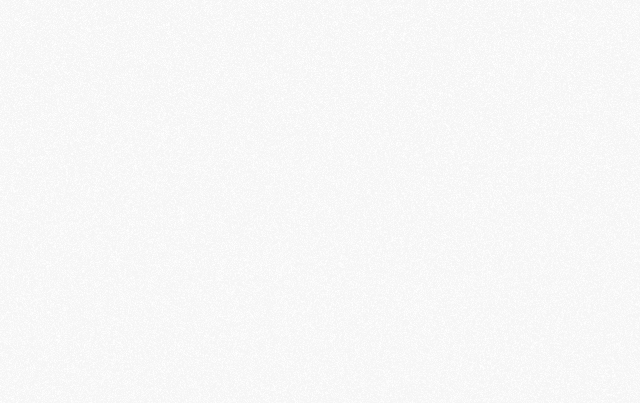

In today’s video, I’m talking about finding inspiration in everyday life for your website design. Let’s go ahead and dive in.
When it comes to creativity—especially with branding or design—you really want to look at things outside of the box. Especially if you have a brand discovery or asset that the clients provided, saying their competitors or brands that they’re looking to emulate that also align with their end user, you can kind of think outside the box. And I want to show you a few examples and things that I love to look at.

Think about where you’re going, places that you’re headed, and start to take images and content that you create and leverage over your creative design. Here, I have a design inspiration board that I built in Figma, with just a few images for each one. Just so I can show you emphasis on what we’re creating.
And based on the brand that you’re working with, a lot of this content can coincide and be relatable when they come to that design.
So for example, in Travel, I just took these images from Unsplash. But this is to show you the idea that I’m referring to.
So here we have like a Cali West Coast type of drive. Look at the color palette here. You see the subtle yellow, the blue sky, white clouds. We really wanna have an emphasis, or a color palette that’s really similar to that.
So to show you an example of what I mean, here’s a brand guideline that we created for a client: palm trees, orange hue, yellow—you can see that there’s an emphasis on this specific design that’s reflective of that creative image that we’ve included in there.
So of course, you see the brand marks, you see the logo variations, the typography, the type faces, all that great stuff. The thing is, you can get design inspiration from so many different assets and things outside of the creative box and the norms that you would have.
So first thing you wanna do, when you’re talking to your client, ask them who their direct competitors are. What are some of the brands that they like, or the brands that their end user enjoys? They could be outside of that specific space—and I’ll show you a little bit more of that as we go on.
So as you’re walking around, as you’re living your life, as you’re traveling, make sure you have an image folder on your phone or your device that has travel images that could coincide with the brand and assets that you’re working on and working through with your potential clients or internal projects.

The next thing I wanna talk a bit about is walks, right? Going on walks and getting information from that. What I like to do during the day, or after work, I take some time to take a walk.
I’ll take images, I’ll take pictures, I’ll let my mind kind of decompress, and use that time to capture images that could be used in our creative design.
Here, I’m in South Florida, so you’ll see South Florida images of the beach, or palms, or sunsets. And a lot of times, these things can be emphasized and used in your design assets. So as a creative, as a designer, make sure you’re taking time to take off, still capture images, carry a little notepad, and make sure that you’re taking that time off so that your brain can recharge and you can provide imagery and content that will resonate.
Next thing is—and this is a little secret—Etsy. Etsy has so many great vintage mugs and custom products that can be reflective of your client and what you’ve been working on.
For example, we’re working with a coffee brand. And they have a vintage, very old school look. So what we’ll do is we’ll type “Coffee Cup Vintage.” And what it’ll do is open up all these images and content that can resonate with our end consumer.
For example, this really cool retro vintage cup stoneware coffee mug, right? There’s branding and typography that could work really well. So I’ll take these images and I’ll add them to our art board, so that way we can include that in our design process and really emphasize that old school look and feel that we’re trying to focus on.
So again, Etsy is almost like a cheat code. If you’re looking for custom, bespoke content and images, you can snatch these images up for your creative art boards for your projects.
Also, a few of my favorite design documentaries, I’ve listed them here as well in my Figma board. So one, definitely check out Abstract: The Art of Design, that’s a great one—all these are available on Netflix as well.
The Pixar Story—there’s also a book called Creativity, Inc. that will work really, really well. There’s The Creative Brain, With Dr. David Eagleman.
And then 44 Pages, which is a documentary on Highlights magazine. If you’ve read that as a kid, then you know how influential and powerful it was. This is just great visual content that help you get your creative juices flowing.
The main reason I made this video is ‘cause I wanted folks to think outside the box and really think about things that they can leverage in their design life. Outside of that day-to-day on the computer, focused on those efforts.
So with that said, I do wanna show you a few additional assets and things that you can use.
There’s a website called ReallyGoodUX.io, which has mobile apps, user onboarding, and just screens from different apps that you can use.
So if I click Pitch for example. It’ll show me Pitch and then it’ll show me screenshots, and a conversation about that. And this is really great because it tells you what makes it great, why it’s really good UX, and you can use these tools to provide more information and help you make informed decisions on the design that you’re creating.
Here’s another example, I have six screens from the dinnerlys app. Again, great for inspiration, I really love this website, and I love the fact that they tell you what makes it really good UX. So bookmark this: you will not be disappointed.
This is another favorite. This website will tell you what’s trending in typography and visual design. And I just love how they tell you what font and typography work really, really well together, so check that out also.
Here’s another one. It’s just one-page websites, it’s similar to Lapa.ninja.
I think this is really awesome, especially because it shows the user experience in specific app types.
So for example, a booking app. I click Booking, and it’ll show me… This is getting permission, this is the homepage, this is how you can emphasize search. So a really great resource for all of that.
There’s two Chrome extensions that I wanna recommend too. There’s Design Hunt, and there’s Muzli.
Muzli works really well. You add it to your Chrome, and then all you have to do is click it, it opens up, and you can check out all of the recent content and visuals that they’re looking for.
So if you find yourself in a rut, you find yourself stuck, take a walk, check out content like this, and I guarantee you that it’ll help you get the work done.

Last part of my video that I want to go over is an example website art board that we’ve created for a client.
So what we’ve done is we’ve segmented this into three: Competitors, Brand Admiration (the brand that end users resonate with), and then we also have Inspiration.
So with Competitors, we like images of competitor websites. And then we add comments to include emphasis. So for example, this comment says, “design is ok, but subscribe feature is a plus.”
So we can look at specific elements of a website and be able to pull those and use them in our designs. Beautiful design, right, since we’re working with a coffee client. We really like this design, the layout, and this white space around it just looks beautiful.
Image editing is really well done here, right? They could have just had this guy have his phone and his coffee, but they added this kinda gold doorway behind them. It gives it nice depth of feel.
So I always include massive amounts of notes in all of my designs and structure, just because it’s gonna be easier for our design team to collaborate on this, and have a cohesive thought process when it comes to design and how we want to implement this.
When it comes to Brand Admiration, these are some of the brands that they love—they’re outside of the coffee brand, but these are the types of products that the end user is going to use.
So we can use these to, one, create a design that coincides with what they’re looking for. Two, we can create color palettes and different designs from these assets that’ll be in line with the end user.
So here we have a picture that really resonates with the end user, and then we just pull the color palette from that. You can use a tool called Coolors to get that done, where you can literally just upload an image and it’ll pull all those exact color palettes from that image.
So I just hit Image button, I can hit Browse Images, so let’s use an image of me doing some photo stuff. So I’m just gonna grab that and put it in here, and then it’s gonna pull the image palette. Look at that: beautiful palette.
I’m just gonna gonna hit Next, open in the Generator, and then you can just always export these images as well.
So that’s how I get my creative juices flowing, y’all. I hope this was helpful. Again, if you have any questions, let me know.