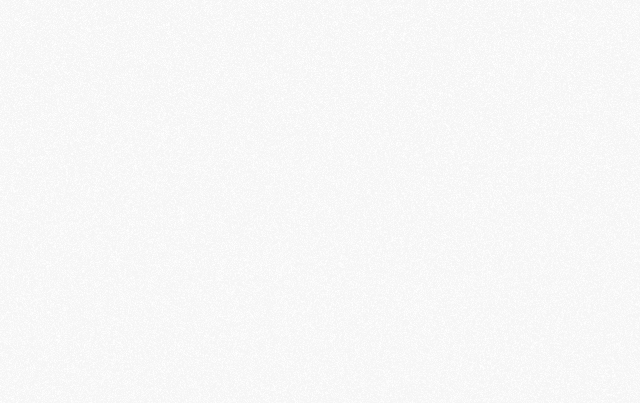

In today’s video, I’m going through the way I properly vett prospects through our forum on our website and walk you through those steps. Let’s go!
Now, if you go to our website, you’ll see our contact form which takes you off site to a typeform. Typeform is a third party platform that lets you make really dynamic, super clean forms. We like it because it makes longer forms seem more simple.
It has a bunch of really cool integrations, we can set up Zapier to add integrations to where it pushes form completions to Slack and Asana, and all this really cool stuff. So it just makes our process easier.
Let me walk you through the form that we’ve worked on mastering in the last 5-6 years. We get about 4-6 inquiries per day. Some of them are fake, like people just trying to learn what our contact form is.
So I wanted to make this video to show you and you can use this to any service-based business to properly vet prospects and get rid of tire kickers.

First thing we do is keep it friendly, really dynamic conversations. Keep it as if you’re talking to someone one-on-one and we keep it simple. So it starts with “Ready to collaborate? We’re happy to help! Please complete the quick form and expect a quick reply from our team!”
We say that because we have an automatic email reply which I’ll get into soon. Also, check the comments below. I have this doc here with all the links and things you need to get this done.
So we’re gonna hit Start.
Now, first thing is I keep it fun. “Let’s dive in! First, what is your name?” I’m gonna put John. Great thing here is you can put examples as well. I put “Sean Carter”, I’m a big Jay-Z fan, so you know, a little bit of an easter egg in there.
Then “Perfect! What’s the name of the brand/company/agency you represent?”. Let’s just call it ABC Co. Then we’re gonna hit OK. “Thanks! Ok, and what’s your email, John?”. 2@aol.com, it’s fine.
“Great, what’s the best phone number to reach you?”. I’m just gonna do 9999999999.
“Sounds good! Can you share your website URL?” Perfect.
So just to reiterate, we’ve captured already their name, their email, their phone number, and their website URL. We can already start to kind of make an informed decision there.
And then they can choose their services. We make this dynamic so they can choose more than one. But I’m gonna choose one for now. I’m going to pick web design and development.
Now, this is probably the most important question on your form and this will help get rid of folks that don’t necessarily fit your criteria. So I recommend anyone that has a service-based business that you have a minimum level of engagement. This is the minimum price that you’ll work on a project.
What will happen here is if someone has a $5,000 budget, $8,000 budget. They might say that if they start at 10 then this probably won’t be the best fit for me and delete. They won’t complete the form.
This is going to help me because if this question wasn’t here, people would say, “Hey, you know, I’m ready to jump into a chat,” you jump into a call with them and then say, “Hey, my budget’s 2,000.”
Now, if you’re a startup and you’re just starting out, that’s okay. You can find an agency to do that. That’s not where we’re at at the agency right now, and so we’re able to vet folks properly so we can get on the phone with highly qualified prospects.
So let’s just say $10,000-$15,000. When you ask a question, just say something like, “What type of budget do you have allocated?” And then in the notes, “Our minimum level of engagement for projects begins at $10,000 for branding and web design.
So that way, off the bat, people know what to expect. Hit okay.
“Anything else you would like to add?” Sometimes they add a quick little info about the blurb or brand. I like to keep it fun and lighthearted, “Feel free to tell us a bit about your project, timeline, or a good joke. We love good jokes.”

As soon as they fill this out, it pushes to our Slack channel–I’ll show you an example of what that looks like. So in our Slack–I have some dummy content here.
In our Slack, we have this: these two leads came in, and I can see all the information. As soon as it comes in–I’ve got Slack on my phone as well as my desktop, so I’ll know when that lead comes in. Now what’s going to happen here is, we’ve set up two zaps: one zap is, if anyone fills out the form, then it automatically pushes through their email.

Now Zapier is a platform that lets you communicate between apps. So if this app does this, then this app does that. Anytime someone fills out that typeform, it automatically pushes into their email.
Now depending on how they fill out their form–I’ll go into that in another video–it’ll send them an email. So what we’ve done here is we’ve added that prospect form, and we usually start out with, “Thanks for contacting 5four! Let’s schedule a call!”
Then the content includes “Hello [First Name], my name is John at [name of your agency]. We would love to discuss your business goals. When is a good time for you?”
Then we stagger these things.
The first link is Calendly. This is linked to my calendar–Calendly is a really great tool for letting people be able to book events when they need to. And it’s based on your calendar, so if you’re using Gmail’s or whichever calendar you use, it’ll automatically pull up times that you’re available, and that person will be able to book a call.
So that’s all automated, you don’t even have to touch anything. The most important things in that email is Calendly, and the second thing is social proof.

You have to be able to prove to folks–they’ve already visited your site and filled out the forms, but you need to add additional proof so that they know that they’re working with the best.
So I’ll have Recent Reviews, which goes to our Google links page, I’ll have Recent Case Studies, which goes to our case studies page on our website, and then I’ll have a link to our Youtube Channel, in case they wanna catch some fire videos.
Now, they can say, “We know you have great reviews, we know you have a ton of case studies, and we know they know what they’re doing because they have a Youtube channel that has developing content.” So we’re adding that social proof as a value-add once we send this email out.
And that’s pretty much the form. I’m not gonna go into crazy specifics because I want to make this really simple and effective for people to use. So again, just to reiterate, the tools are:
For tips:
Thank you all for checking the video! If you have any questions, drop a comment below. This can work with any service-based industry to help properly vett folks.
I’m also gonna include links to the tools I use. And again: Like, Comment, Subscribe, and I’ll see you all next week!