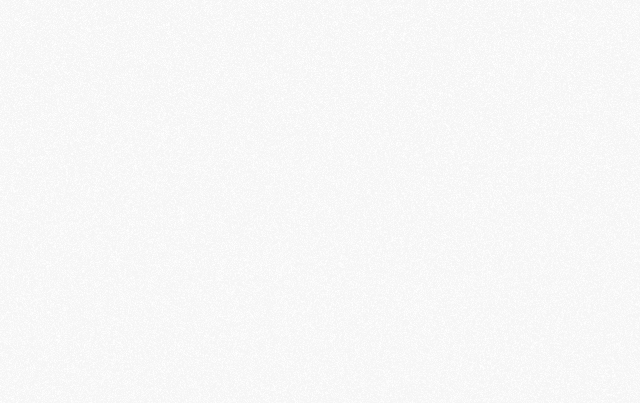

If you’re lacking website inspiration, I’ve got a few tools for you to get you back–killing it–in the game!

This is a really cool one, they feature websites from all over the world, and these are actual winners of contests. So you can see thousands of views on the largest websites, it tells you what’s performing well and what websites are working great in the design space.
So if I click one website, for example, here, it’s gonna take me to the landing page on that website where I’ll be able to see a color palette, I’ll be able to see different styles–check and click these hashtags to show more content. And I can click here to vote on the site design pretty easily–I could put a 9 out of 10 here, it’s really easy to do–and then I can click Visit Website to visit that website.
I like to get general ideas for concepts, typefaces–I mean, just look at this interaction, really well done. If I wanna know what typefaces or fonts they’re using, I can click this and use Webfont (a Google Chrome extension) to see what they’re using.
So I usually use websites like this to get ideas and concepts regarding design, influence, and ideas. Yeah, the site’s really great, really clean. Great interactions–not too many, but enough to make it nice and seamless.
Love this website, go ahead and check bestwebsite.gallery, you all.

Behance is always amazing, they actually have an area called Search Projects, where you can search whole projects as well–so that’s a little cheat code for you all. If I click this, it’s going to show me all the info regarding this platform and this build that these folks have made.
Now Behance is great because it will showcase things in a more long form, as opposed to Dribble, which is mostly just image content or GIFs. But as you can see here, I can see this entire design system. And being influence by this, I can include this in our web design art board or style guide or style scape that we have for this client
So again, Behance search is really great for updated and really relevant content that can be transparently super-conducive to your web design project.

Next up, we’ve got Abdz.do. I think I’m pronouncing that right. It’s really great because they segment things in different sections, they especially have a lot of great Web 3 stuff–which you don’t really see that often.
So if you click NFT, it’ll show you recent NFT branding and visual projects that you can check out and visit. I’m gonna click this one–Starkade, for example–then it’ll give you the bio, the information, when that NFT drop is coming.
Really cool, especially for Web 3.0 types of forward-thinking content, you can even look at UI/UX here to get inspired–I really like this font design, nice usage here–and it’ll give you kind of an explainer on what that website does, what they are, and what they stand for.
I love this, especially the explainer and information regarding these projects.

Next up, we’ve got Site Inspire. They usually show the latest from the Showcase right at the top, then you’ve got more here kind of going through. This is more on the branding side, so you can see some branding inspiration here.
You can also click on the drop-down here to view the different platforms and subjects–like if I click Food & Drink, and I can just see food and drink, beverages, and cool brands like that. It’ll take me straight to a landing page for that, and I can go to that website as well.

Next up is Land-Book, really like this one too because just from the tags and organizations, it’s really well done. So I can look at Agency, Data, I can look at Mobile Apps, Operating Systems–it’s all here, it’s got all the sauce, you all.
I really like it because it just defines things differently, especially more so than other websites that I’ve seen in the marketplace. Land-Book is probably my second favorite platform.

My number one is, of course, Lapa Ninja. I love this platform, it’s just really easy to use, their organization and categories are phenomenal–as you can see, I can go through all this.
I can click Creative, and I can look at all the creative sites. I could even browse by color palette, so I could hit this drop-down and say, “Okay let’s look at black or dark mode sites,” and then you can see all these websites are mostly in the dark mode type of design.
Thank you all for checking out the content–as always, John D. Saunders here, signing out. Make sure you Like, Comment, Subscribe, and I’ll see you all next week.